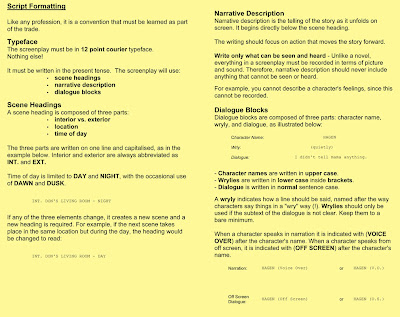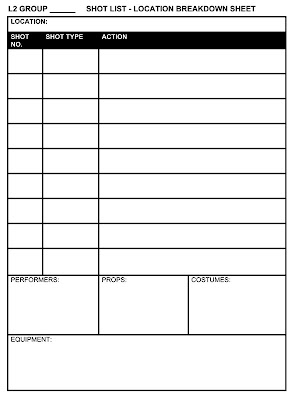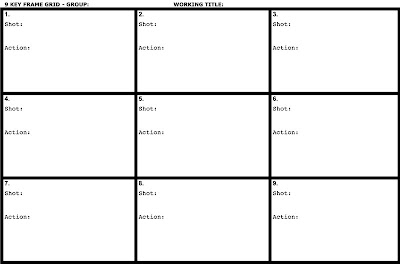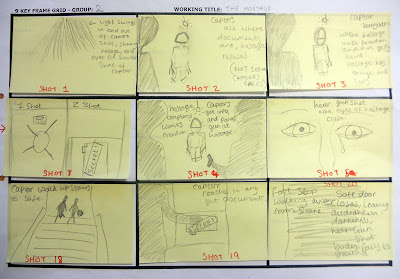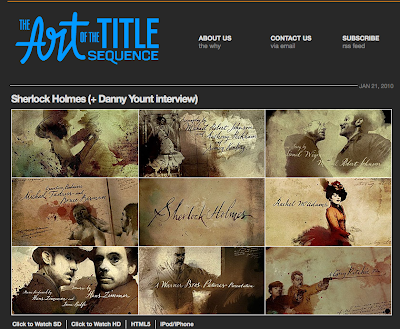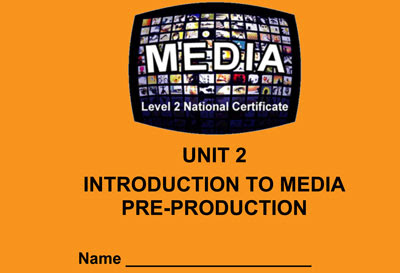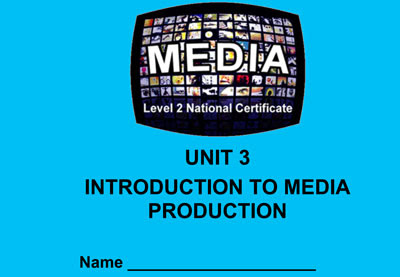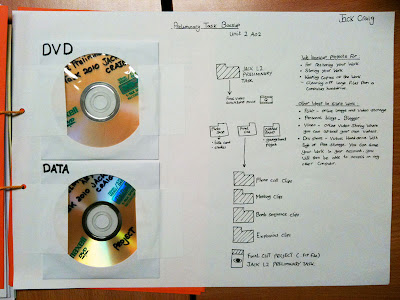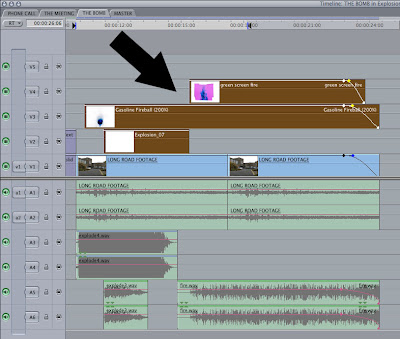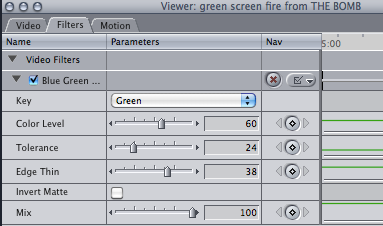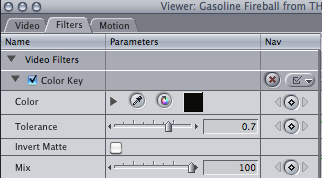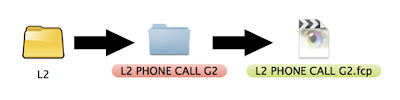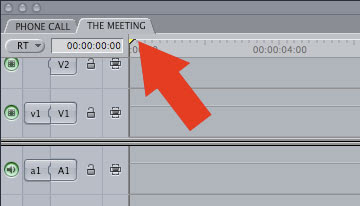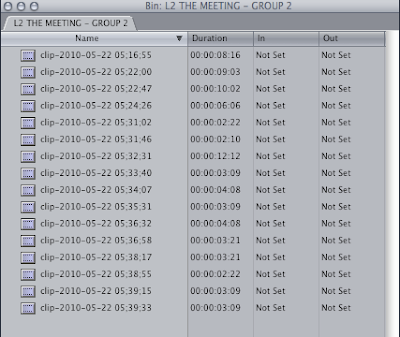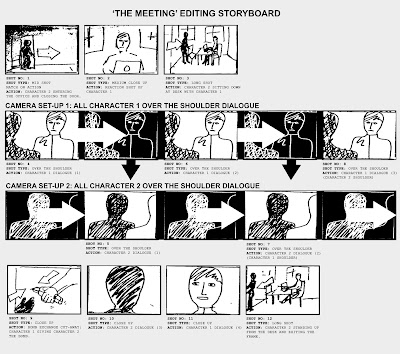Created with Admarket's flickrSLiDR.
9.00 Meet at the Cambridge Train Station
9.20 train to Kings Cross
10.10 Kings Cross

10.30 PART 1
NEWSPEAK: BRITISH ART NOW PART 2
THE SAATCHI GALLERY
Duke of York's HQ
Kings Road
London SW3 4RY
http://www.saatchi-gallery.co.uk/

14.00 PART 2
DESIGN MUSEUM
Shad Thames, London SE1 2YD
http://designmuseum.org/
1. DRAWING FASHION
- celebrates a unique collection of some of the most remarkable fashion illustrations from the twentieth and twenty first centuries.
http://designmuseum.org/exhibitions/2010/2010-drawing-fashion
2. PLAIN SPACE: JOHN PAWSON
"The father of modern architectural minimalism" - The New York Times http://designmuseum.org/exhibitions/2010/2010-john-pawson