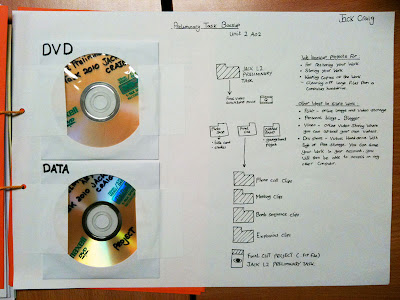
Reasons for backing up your project/work:
1. Keeping copies of your project/work.
2. Creates a portable version of your project/work.
3. Storing your project/work
(Clearing your hard drive of large files)
4. Protects your project/work
(For restoring damaged project/work)
Other ways to store your work:
1. VIMEO > video storage > full quality upload & download
2. FLICKR > photograph/image/artwork storage
3. PERSONAL BLOGS > internet research > images/video/links to websites/text & quotes
4. DivShare > 5GB free online storage area
Preliminary Task DVD
1. Open iDVD
2. Create a new project > save to the L2 folder
3. In the File menu > Select 'OneStep DVD from Movie'
4. Choose your finished QuickTime video
5. Insert blank DVD disc and burn

No comments:
Post a Comment