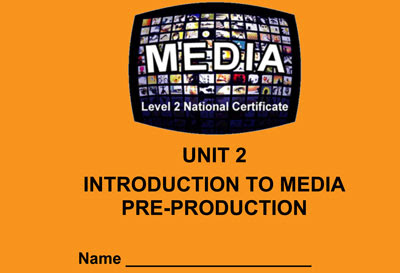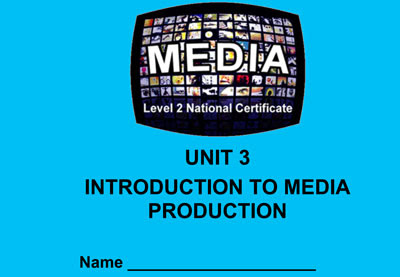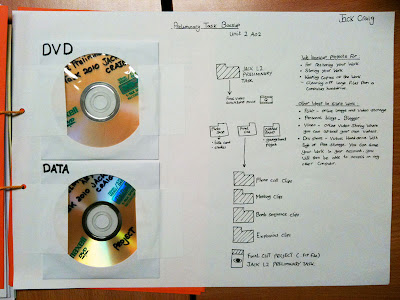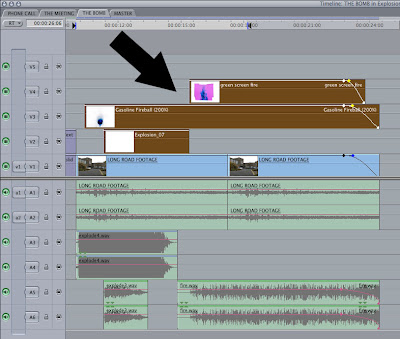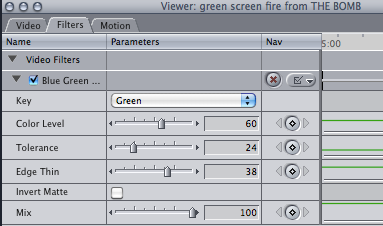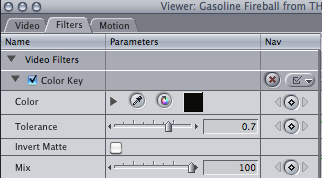1. Produce a MOODBOARD from 20 IMAGES from the internet that illustrate visual ideas for your end sequence. Reference each image by recording it's URL ADDRESS on the IMAGE SHEET.
N.B. Your last 5 images have to be found on Flickr.
3. HIGHLIGHT on the image sheet the LEGAL CONDITIONS SYMBOLS that have been assigned to your chosen Flickr images.
3. Create the MOODBOARD in Photoshop:
New project > International Paper > A4 > 300 dpi (to print)CREATIVE COMMONS & FLICKRCreative Commons is a nonprofit corporation dedicated to making it easier for people to share and build upon the work of others, consistent with the rules of copyright.
They provide free licenses and other legal tools to mark creative work with the freedom the creator wants it to carry, so others can share, remix, use commercially, or any combination thereof. DOUBLE-CLICK ON THE IMAGE TO ENLARGE
DOUBLE-CLICK ON THE IMAGE TO ENLARGE
SESSION 3 TASK:
Write a TREATMENT (Synopsis) for the end sequence of your action-thriller film.
A TREATMENT > SALES TOOL TO PROMOTE A FILM IDEA > SENT TO PRODUCERS
- Summarises the key events
- Conveys a clear sense of the proposed storyline
- A WHO, WHAT, WHEN & WHERE of the story
- Written in the present tense
- No dialogue
- Write the treatment in Word
- Try to write about three paragraphs (one side of text)
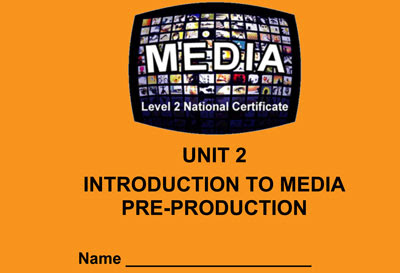
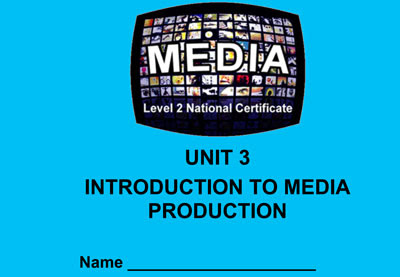 Produce the closing two stages of an action-thriller film.
Produce the closing two stages of an action-thriller film.
- You need to produce TWO sequences before the end credits.
- One of the sequences needs to have dialogue.
- Some part needs to be an action sequence.
- You need to consider what visual style the film will have.
GROUP 1: Tom, Jamie & Craig
GROUP 2: Ashleigh & Edward
GROUP 3: Jack, Ben & Lee
GROUP 4: Kristie, Lewis & Nicc
SESSION 1 & 2 TASK:
On the provided A3 sheet, map out the groups initial ideas for the end sequence.
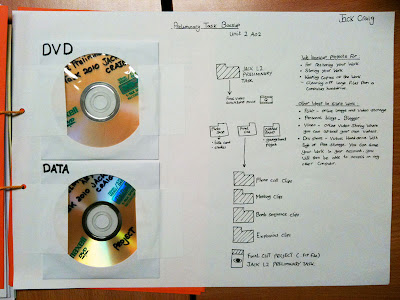 Reasons for backing up your project/work:
Reasons for backing up your project/work:
1. Keeping copies of your project/work.
2. Creates a portable version of your project/work.
3. Storing your project/work
(Clearing your hard drive of large files)
4. Protects your project/work
(For restoring damaged project/work)
Other ways to store your work:
1. VIMEO > video storage > full quality upload & download
2. FLICKR > photograph/image/artwork storage
3. PERSONAL BLOGS > internet research > images/video/links to websites/text & quotes
4. DivShare > 5GB free online storage areaPreliminary Task DVD
1. Open iDVD
2. Create a new project > save to the L2 folder
3. In the File menu > Select 'OneStep DVD from Movie'
4. Choose your finished QuickTime video
5. Insert blank DVD disc and burn
 DOUBLE-CLICK ON THE IMAGE TO ENLARGE
DOUBLE-CLICK ON THE IMAGE TO ENLARGE
 2 Characters: Operator & Agent:
2 Characters: Operator & Agent:
The operator notifies the agent there is a bomb and where it might be.
The agent has two minutes to get to and deactivate the bomb. There is a decision of which wire cut, the black or the copper.
1. In your group, brain storm ideas for the final sequence
2. Construct the dialogue for the scene first using the ‘Dialogue Grid’
The operator's dialogue is filmed in a different setting (control room) to the main action. This means the script has to be planned so the scene makes sense when it's cut together. Also you should think about how you want to represent the agent and operator, how they are going to react under pressure etc.
3. Locations (Recce and take photographs)
4. Storyboard your sequence
5. Mud map your sequence
6. Shot list your sequence
Please note: Because we are going to use green screen special effects at the end of the sequence the bomb needs to explode!