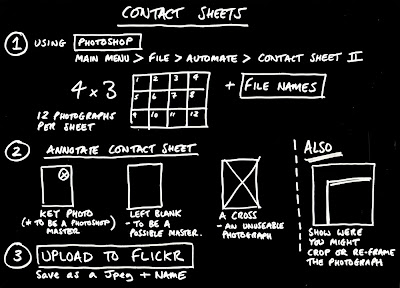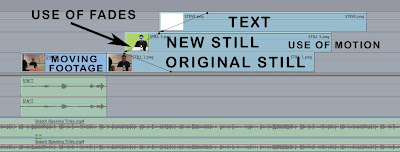MOVIESTORM MOVIE PAGE LINK


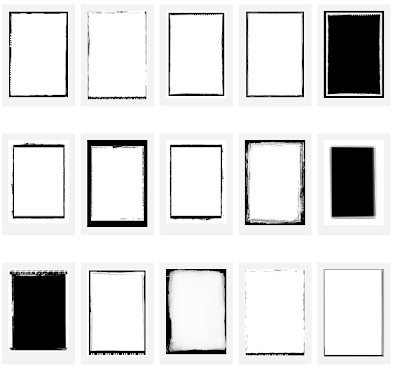
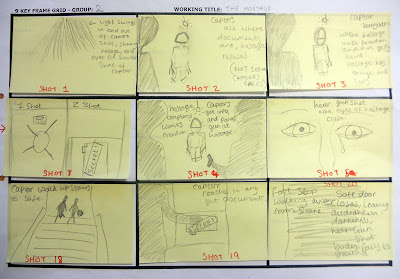
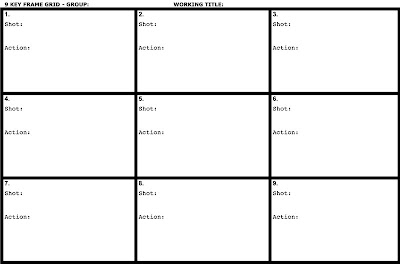
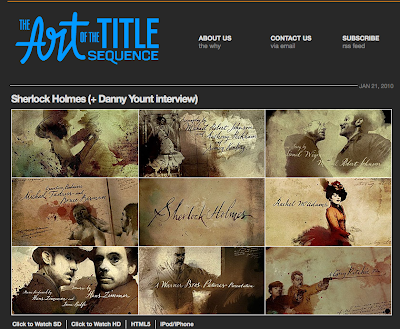
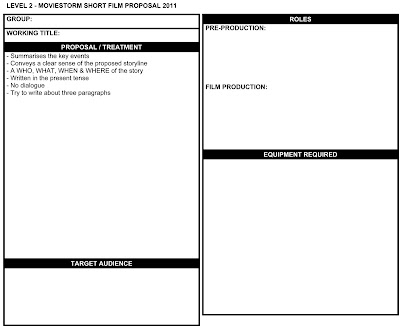
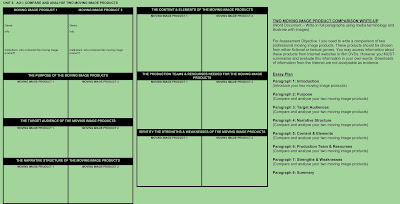
TWO MOVING IMAGE PRODUCT COMPARISON WRITE-UP
(Word Document – Write in full paragraphs using media terminology and illustrate with images)
For Assessment Objective 1 you need to write a comparison of two professional moving image products. These products should be chosen from either fictional or factual genres. You may access information about these products from Internet websites or film DVDs. However you MUST summarise and evaluate this information in your own words. Downloads of information from the Internet are not acceptable as evidence.
Essay Plan
Paragraph 1: Introduction
(Introduce your two moving image products)
Paragraph 2: Purpose
(Compare and analyse your two moving image products)
Paragraph 3: Target Audiences
(Compare and analyse your two moving image products)
Paragraph 4: Narrative Structure
(Compare and analyse your two moving image products)
Paragraph 5: Content & Elements
(Compare and analyse your two moving image products)
Paragraph 6: Production Team & Resourses
(Compare and analyse your two moving image products)
Paragraph 7: Strengths & Weaknesses
(Compare and analyse your two moving image products)
Paragraph 8: Summary