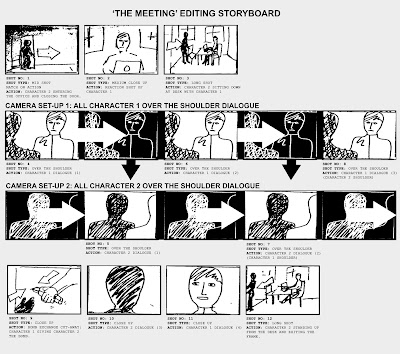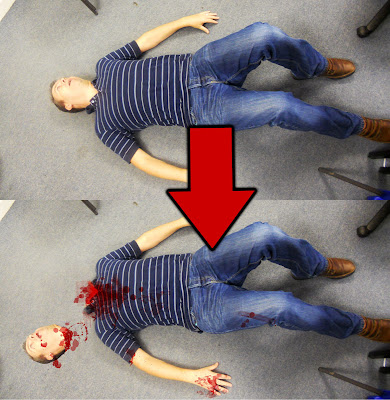1. OPEN THE L2 PHONE CALL PROJECT
(WE ARE CONSTRUCTING THE THREE PART VIDEO WITHIN THE FIRST FINAL CUT PROJECT)
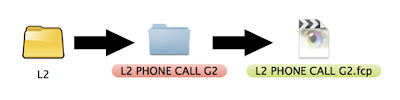
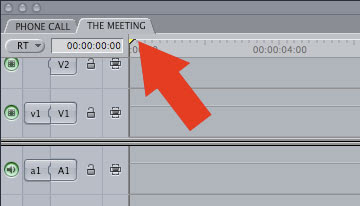
3. RENAME YOUR CLIPS SHOT 1 TO SHOT 12
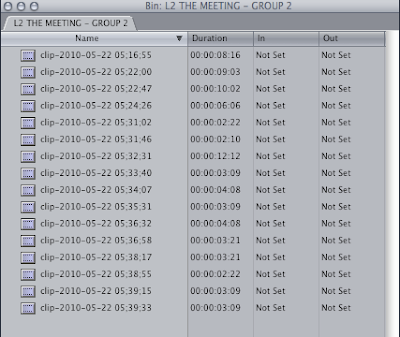
PLEASE NOTE THAT THE TWO DIALOGUE 'OVER THE SHOULDER' SHOTS (SHOTS 4-8) WITH THE TWO CHARACTERS HAVE TO BE EDITED TOGETHER AS BELOW TO FORM THE MAIN DIALOGUE FOR THE MEETING SEQUENCE.
CLICK ON THE IMAGE BELOW TO ENLARGE